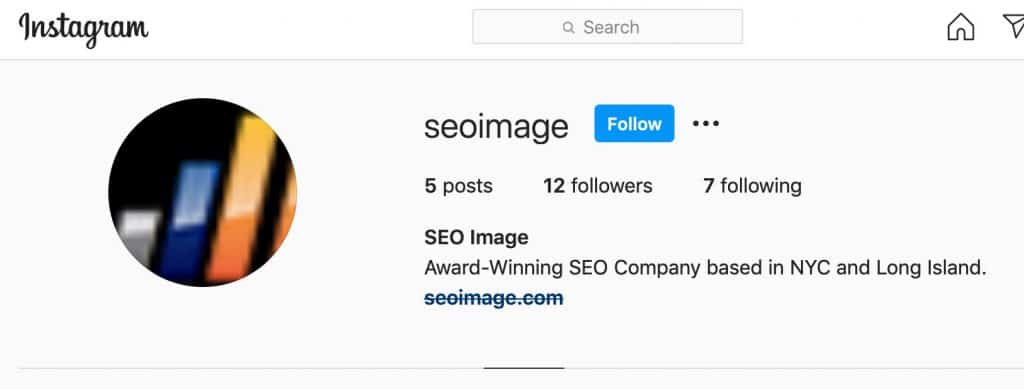SEO Image is now on Instagram at /seoimage.
Many thanks to the imageseo.io team for helping us with the account. imageseo.io is a WordPress image plugin (not affiliated with SEO Image) that optimizes elements of images for image search and worth a look if you use WordPress. Check out their Image SEO Guide as well. It’s worth the read and has some great info for helping you optimize your website images.
SEO Image is not about optimizing images, although that is a ranking factor we optimize for with all our clients. We’re referring to our Brand. The SEO Image brand and motto is: Defining Your Corporate Image on the Web™. So we are using it differently.
We have always been about branding through SEO and Online Reputation Management (ORM) hence the SEO of your business Image. Image Optimization is an important ranking factor and can be a great traffic driver when images are triggered in the search results. Also, Image search is a great traffic driver as well and for some businesses, it represents a great way to bring in relevant traffic…
Why Optimize Your Images?
There are numerous reasons why image optimization is important for any SEO strategy including:
- Driving In traffic from image results
- Helps your website scoring as a whole
- Images can trigger for some searches and become clickthroughs and traffic
- Elements of an image like “ALT text” impact overall rankings of pages
- Image names correlate to site relevancy ranking factors
So as part of any SEO campaign we typically optimize image alt tags and naming conventions to help overall SEO scoring.
What Are Image SEO Ranking Factors?
There are a few things you can do for images to help your image SEO:
- Image SIze – Speed is important you need to scale your images for fast loading sites. In a day and age where speed is becoming (not yet) a significant ranking factor, we need to think ahead and make cleaner faster, more user-friendly sites. Google recommends using Imagemin to compress images. However, this requires developer expertise to use so it will not be utilized by a majority of the web until better supported. So WordPress plugins like Smush, ShortPixel, and Hummingbird will suffice.
- Image Alt Text & Image Title – This is the invisible element designed for the visually impaired that Search Engines use for content. It also allows you to place the content of the image in the alt or “alternate text”. The title tag title=”Similar to Alt”… does the same thing but is a tool top and a long mouseover on an image will make the tooltip visible. Personally, I do not like the title tag usage in images. it is not necessary (unless the alt text is missing and you want to validate it) and not recommended by the W3C.
- Captions or Content Around the image – Search Engines will use surrounding content as indicators of what the image may be about.
- Image Name – simple enough? Name it appropriately and build trust by avoiding excessive use of keywords in the image name. Do not stuff it with keywords.
- Link to Images – What!? That’s correct, multiple sites referencing an image can help it rank, links work for images too! Don’t go nuts. As it can be considered hotlinking if you reference it from another site, a direct link is different. Google does have rendering engines, however, the amount they can read in images is debatable. Good images such as infographics can get shares and links that help search engines see more value in them. Despite the lack of tools to determine social image links, ranking factors like this are helpful.
- Format – For speed, formating can be important, and modern image formats that have little support from most image/photo/design applications are recommended for use by search engines in their speed scoring reports. Pagespeed Insights used to suggest using a format like .svg or .webp. It currently appears removed from the reporting. Modern formatting allows for Image Metadata which can also help images.
- Schema – Schema helps search engines understand advanced layouts and since there is in fact schema for images, where appropriate, you can utilize it in BlogPosting and Article types. It is a property. Be sure you match your image SEO, so Alt Text and Object should be the same. Since Schema is not designed for Images, images are used in conjunction with other parameters, this is reserved to featured images, post images, social media images, etc. where the image is part of a specific schema, if you match your alt tags, your strengthen your SEO for keywords added. For example: <img src=”…./images/bestphotoever.jpg” alt=”Best Photo Ever”…
"@type": "ImageObject","url": "https://example.com/images/bestphotoever.jpg","name": "Best Photo Ever","description": "This is my Best Photo Ever" - Use an Image Sitemap – Let Search Engines know where all your images are. Sites maps ease the load on search engine spiders. This is NOT a ranking factor, sitemaps are used to help search engines and assure proper indexing of your website so we suggest you consider using them.
According to 2017 Data from Jumpshot & Moz,2017 Data from Jumpshot & Moz, Google images represent close to 30% of online searches. So this is not an area to be missed. Optimize your images and the content that surrounds them. If you need help, hire a professional SEO Company like SEO Image!